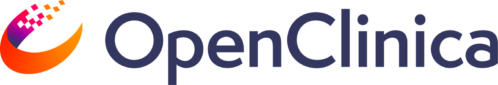The developers of OpenClinica like to say they are ‘powering the electronic data capture (EDC) revolution’ in clinical data management and indeed that’s the case. However, sometimes there’s no substitute for paper, especially when it comes to tracking and handling laboratory specimens. We at Geneuity should know: testing lab specimens for clinical trials is our business. This article shows how OpenClinica and paper records can augment one another through the use of URL-encoding barcodes.
Readers of this blog probably already know the drill: a specimen is collected, a paper requisition is attached and the whole kit and kaboodle is mailed to a laboratory for testing. When a specimen arrives at Geneuity, we log into OpenClinica’s web interface, look up the patient and event pairing in the subject matrix as specified by the requisition and then finally type in the values for items like accession number, receipt date, shipping deviations, freezer location and the like. When one or two specimens arrive, this process (called ‘accessioning’) is no problem; when 20 to 60 arrive, it rapidly becomes tedious.
In a more perfect world, things would be easier and more automated. Here’s one potential scenario to help achieve this. In addition to all the necessary information in human-readable form, also print on the requisition a QR barcode that encodes the URL corresponding to the appropriate event case report form (CRF) in the study’s OpenClinica installation. For instance, consider the example shown in Figure 1.
It encodes: “https://myOpenClinicaInstall.com/InitialDataEntry?eventCRFId=1” (for illustration only, not intended to link anywhere for real). Upon being scanned with an appropriate hand-held reader (or smart-phone even), this would automatically direct the lab technician’s browser to the correct screen to input the attendant accessioning information for study event number one. This would eliminate the manual look-up step described above and would reduce tedium and errors as a consequence.
Implementing this idea would require enabling OpenClinica to print out requisitions. While challenging, this would not be impossible. Indeed, middle-ware like MirthConnect may make it relatively easy.
Here’s another example of paper and OpenClinica working together, one that Geneuity actually implements currently to facilitate quality control. Prior to testing a batch of specimens, lab technicians here use a custom Mirth channel to print out details of the samples to be tested. A dummy example is shown in Figure 2. As shown, it includes a simple linear barcode of the accession number, the principle means of tracking specimens in a clinical lab. Scanning this saves the technician from having to type it into the testing platform during set-up. It also contains a QR barcode specifying the event-specific URL that directs the technician where to go to review the data upon automatic upload into OpenClinica. Having this URL handy means the technician doesn’t have to look it up in the subject matrix table which oftentimes has hundreds or even thousands of entries.
URL-encoding barcodes are a cheap and reliable way of linking physical objects with on-line databases, and nowhere is this link more critical than when tracking clinical specimens. Thanks to Akaza’s commitment to open source, it’s easy to incorporate this technology into OpenClinica and to realize the myriad of benefits.

Figure 1: a QR barcode encoding an event-specific URL in a mock OpenClinica installation
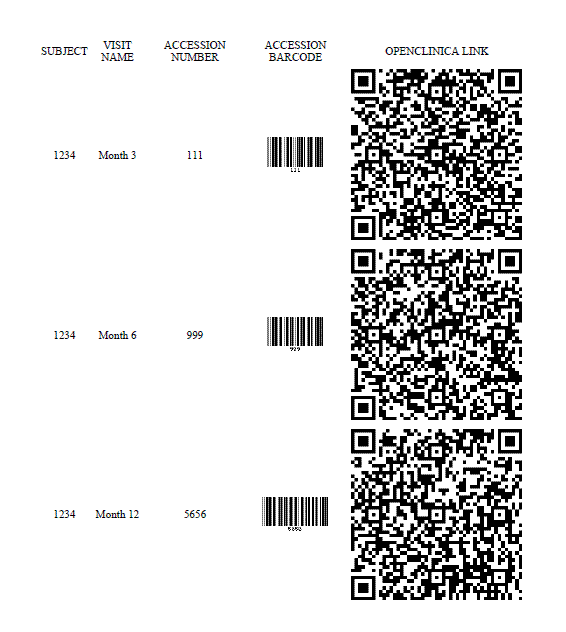
Figure 2: A list of specimens to be tested reported by a Mirth channel extracting from a mock OpenClinica installation. The linear barcode helps with data entry at the testing platform while the 2D QR barcode is used to direct the lab tech’s browser to the appropriate URL in OpenClinica for subsequent data review after testing is complete.