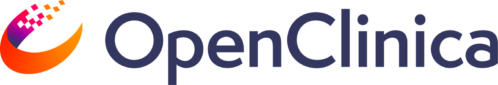The next major milestone for OpenClinica (project code-named “Amethyst”) will be OpenClinica version 3.1. While this release contains roughly 85 tweaks, fixes, and enhancements, this post describes some of the more significant enhancements that will be included.
New features in OpenClinica 3.1 will include:
- Dynamic Items in CRFs
- Audit Log and Discrepancy Note Data with ODM Exports
- Assignment of Failed Validation Check Discrepancy Notes
- Relative Paths for Item OIDs in Rules
- Discrepancy Note Flag Colors in the CRF
- Modularization
- Multiple Site Level Users Allowed Access to an Event CRF
- Simple Conditions
Dynamic Items in CRFs
OpenClinica 3.1 will support Showing and Hiding of CRF Items using both the CRF template and a Rules file. When a user enters data and saves a CRF section, data fields may be shown or hidden based on value(s) that user provided in one or more other fields on that form. This capability is also commonly referred to as “skip patterns.” A simple example would be a CRF question asking if the patient is male or female. If the value provided is female, a pregnancy related question could then be displayed to the user entering data and all questions associated with males could be hidden from view.
Audit Log and Discrepancy Note Data with ODM Exports
Audit Log data and Discrepancy Note data for a subject will be available in the ODM data extract format with OpenClinica extensions. This will allow the user to have all of the clinical data, audit log data, and discrepancy note data in a single data file.
Assignment of Failed Validation Check Discrepancy Notes
Currently, OpenClinica supports assignment and workflows around only the Query type of Discrepancy Note. OpenClinica’s “assignment” capability will be expanded to also include the Failed Validation Check type of Discrepancy Note. For Failed Validation Checks, the first note in the Discrepancy Note thread will not be assigned, but Data Managers, Study Directors and Monitors will be allowed to assign the thread to a user for review/resolution. OpenClinica will also restrict the Clinical Research Coordinators and Investigators (both site-level users) from setting the status of Failed Validation Checks to Closed.
Relative Paths for Item OIDs in Rules
A new enhancement to Rules authoring will allow the Rule creator to write one Rule Assignment for a particular CRF Item, and have the Rule execute wherever that Item’s OID is used throughout all of the study events. This increases the “portability” of rules, allowing the user to write one Rule, and have it apply multiple times rather than having to author multiple Rules and multiple Rule Assignments.
As an example, a Rule Assignment would need to contain the following path in OpenClinica 3.0.x:
SE_OBSERVAT[ALL].F_GROU.IG_GROU_GROUP_1[ALL].I_GROU_TC_ADV_PRIMARY_05
If the CRF was used in multiple events, the creator of the Rule file would have to specify the path to the other event as well.
In 3.1, all the user has to do is write:
I_GROU_TC_ADV_PRIMARY_05
and the Rules will be executed wherever that Item shows up in the study.
Discrepancy Note Flag Colors in the CRF
OpenClinica 3.1 will include additional Discrepancy Note flag colors that correspond to the various statuses of a particular thread. Currently in OpenClinica, if a Discrepancy Note thread exists, the flag will always display in a red color regardless of the Discrepancy Note status. In 3.1, the color of the flag will be reflect the “most severe” status of any thread that is on a particular item (more than one thread may exist for any item). For example, if there is a Closed thread and an Updated thread on one item, the color of the flag will be yellow representing the Updated status. If there is just a Closed thread, the color of the flag will be black. To support people who are color blind or shade blind (like myself) there will be a roll over when you put your mouse on the flag, showing you the number of threads and each of their statuses when Viewing a CRF.
Modularization & New Web Services
Modularization is defined as a software design technique that increases the extent to which software is composed from separate parts, called modules. Conceptually, modules represent a separation of concerns, and improve maintainability by enforcing logical boundaries between components.
What this means for OpenClinica is we have started to separate the application into multiple pieces. In version 3.1, we have modularized the web application from the web services functionality. This will allow new web services to be developed on separate release timelines from the main web application, facilitating the system’s extensibility.
In addition, we are release some web services with 3.1, (these were contributed by Colton Smith of Geneuity and openXdata):
- CRF Data Import
- Retrieve a list of studies
- Retrieve a list of events and their CRFs
- Retrieve a list of subjects and their events
Multiple Site Level Users Accessing an Event CRF
OpenClinica 3.1 will allow different site level users access to an Event CRF, even if they are not the conceptual “owner” of that CRF. In prior versions of OpenClinica, once a user began data entry in a CRF, the system prevented other users from adding information or data to the CRF until it had been marked complete. The new feature will allow a second user to continue entering data before the CRF is marked complete.
This change to OpenClinica will also help facilitate the ease of recording adverse events in a separate CRF. A user will not have to mark it complete in order for another user to provide additional adverse events that have occurred for a particular subject. In addition, this new functionality will prevent users from accessing an Event CRF if another user already has the form open. In this case, the second user will receive a message saying that the form is currently being accessed by another user.
Simple Conditions
In addition to the Dynamics capabilities that will be part of 3.1, we have added a feature called Simple Conditions. This feature is similar to Dynamics in many ways, but can be implemented through the CRF Template directly rather than writing a separately Rules XML document.
With Simple Conditions, a person creating an OpenClinica CRF will have the ability to designate Items as “hidden” from the data entry person’s view until a particular option is chosen for another CRF Item. The data entry person will not have to click “save” on the form–instead, as soon as the option is selected, this hidden field will be shown in real time.An example of the type of use case this feature targets, is a CRF question with two fields, one for “race” and the other for “comments” (which is hidden). If the data entry person selects the value of “other” for the race field, the hidden comments field will be display underneath.
Akaza Research is excited about bringing OpenClinica 3.1 to the community! Your comments and feedback are appreciated. Please check back in next week or so for an update on our timelines for Alphas, Betas and a Production release.