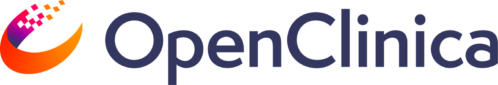We have been working hard on OpenClinica 3.0 for the last 9 months and are getting closer and closer to a production release ready for use in live clinical studies. In the meantime, I wanted to talk about some of the new features over the next few weeks to let folks know what is coming.
OpenClinica 3.0 is sure to bring a lot of excitement to all users of the rapidly growing open source electronic data capture system. A lot of focus in this release has been put on the way trial sponsors use an EDC system and I’d like to point out some of the new features that should enhance their user experiences.
OpenClinica 3.0 will provide a new home page to study-level users providing key information about the progress of a study. These users will be able to see a summary of the subjects enrolled at each site compared to their expected total enrollment as well as the overall subject enrollment for the complete study. Also, these study-level users will be shown a count of the number of study events that are in a particular status. A summary for the number of subject statuses will be displayed so the study-level user can easily see how many subjects are signed, source data verified etc.
OpenClinica 3.0 will provide monitors a workspace to source data verify subjects and their data. The workspace will allow users to source data verify information collected at each visit one-by-one, or verify the information in a bulk process. These two options allow the monitors to perform remote source data verification daily for subjects in the study. Or, if the monitor has to be on site to review and verify information, he/she can go back to their hotel room and check-off verification for many subjects and events at once so they do not have to go one-by-one through every subject and event CRF.
The top-level navigation in OpenClinica 3.0 has been streamlined so site users of the application understand exactly what they have to do after they login. A new home page for investigators and clinical research coordinator users will show the number of queries assigned to them with a link to see every Query assigned them. The home page will show the 5 most recent queries to give the user an idea of what they need to respond to that day.
The new navigation points to the 3 main actions the site users should take. The “Subject Matrix” link will bring them to the new and improved subject matrix in OpenClinica. This matrix will allow users to easily add subjects, schedule events and even enter data from a single, powerful screen. The “Add Subject” link will bring them to a page where they can add a new subject to the study. “Notes & Discrepancies” will bring them to a page where they can see all the queries for their site and allow them to provide a response.
Above is just a small sample of the new features in OpenClinica 3.0. Like I said, I will plan on posting additional features once a week so be sure to check back often.
– Paul Galvin