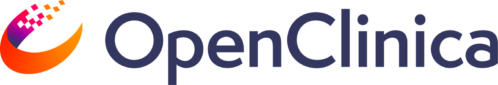Welcome to Part II of the OpenClinica 3.0 features! I previously wrote about three of the main features for 3.0, Source Data Verification, new User Interface for navigation in the system, and a new Home Page for each user.
This post is about three additional features: (i) the new Build Study module, (ii) setting the length and significant digits of items, and (iii) the improved performance of the Subject Matrix.
In 3.0, all the study build tools will accessed from one main page following a task-based approach. There are five tasks available to the user at the outset. Once the user finishes these first five tasks, two more tasks will become available (see image). This allows the complete study from CRFs to event definitions to sites to assignment of users be done all from a single page. There is also a checklist to let the user easily see how many tasks have been completed so they know how much more configuration is needed before the study is ready to start enrolling subjects.
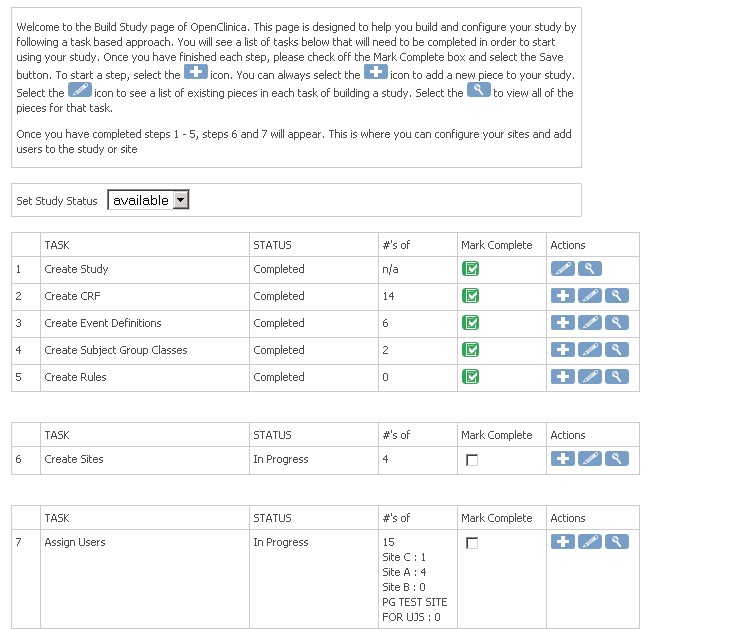
OpenClinica 3.0 also allows the creator of CRFs to set the allowable length of text fields including the number of decimal places a REAL number should be rounded to. This parameter is set in the OpenClinica CRF Template in a new field called Width_Decimal. The user will specify the width and decimal for a particular field which will force the user to enter the most precise data as possible in a CRF. No longer will the system round to the 4th decimal place at all times and allow up to 255 characters in the field if the CRF creator does not want them to. For example, the creator could specify that a field should have no more than 5 digits total with a maximum of 1 decimal place by entering 5(1) in the Width_Decimal column of the OpenClinica template. If the data entry person tried to enter 3.4444 or 678913 they would told the value is invalid.
By providing this functionality, OpenClinica will help the users get their data into SAS and SPSS more easily.
One of the most important and information-rich pages in OpenClinica is Subject Matrix page, and OpenClinica 3.0 provides significant performance enhancements on this page for studies with large numbers of of subjects. From the Subject Matrix page users can see a snapshot of where the subjects are in the study, schedule a new event, view a subject record, view a subject event, enter data in a CRF and sign a subject’s record without having to navigate to different pages in this system. A number of users were reporting sluggish performance with the Subject Matrix when they had 5000 or more subjects enrolled in a study.
OpenClinica 3.0 utilizes a new table structure that allows users to load the Subject Matrix containing over 10,000 subjects and 15 event definitions in fewer than 5 seconds (this process could take upwards of a minute in previous releases of OpenClinica).
Please feel free to download the Beta version of OpenClinica 3.0 at http://svn.akazaresearch.com/OpenClinica-3.0-distros/.