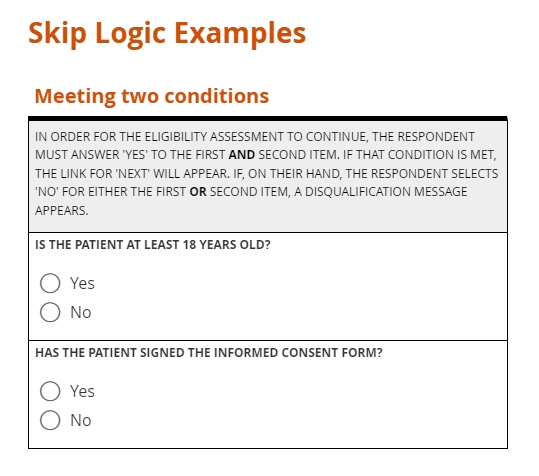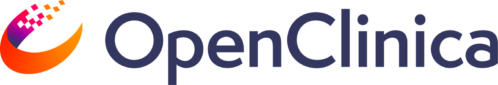“Please answer the following three questions if you answered ‘yes’ above.”
Instructions like the above are common on paper forms. A biological male, for example, won’t have a history of pregnancy. Asking him questions on this topic wastes his time, contributes to survey fatigue, and makes him more likely to abandon the form. When a users is forced to chart their own way through a form, the chances of missing a critical question increase. Meanwhile, some portions of your forms will be destined for irrelevance, which is a waste of paper and an encumbrance on the data compiler responsible for sifting through completed and skipped boxes.
Enter electronic case forms with skip logic. As with scores and calculations, skip logic takes advantage of the digital computer’s biggest strength: it’s ability to compute. Here, instead of summing or dividing values, the form evaluates the truth of a logical expression. Did the user either select ‘Yes’ for item one or check the box for ‘B’ on item two? Did she include a cancer diagnosis on last month’s medical history form? (Variables in skip conditions can range over multiple forms.) Form logic can deduce the answer instantly, and behave differently depending on what that answer is: showing or hiding an additional item, further instructing the coordinator or participant, or alerting the safety officer. The results? A better user experience, cleaner data capture, and no wasted screen space!
Combating survey fatigue
Even the most diligent research coordinator can find herself procrastinating when it comes to data entry, only to battle frustration when she does finally attempt to tackle the study’s eCRF. The same is true of patients, who often face the additional challenge of poor health. This resistance to starting and completing forms is called survey fatigue, and it’s very real. Survey fatigue slows the pace of data acquisition and undermines quality, as respondents consciously or subconsciously overlook items or supply their “best guesses” simply to finish the work. As data managers and form builders, we need to consider the respondent’s experience at all times. This includes asking only for information required for analysis and possessed by the researcher or study participant. Never ask these respondents to perform a task more ably performed through form logic and calculation. That includes applying skip logic to ensure that all of the questions we ask are relevant!
Let’s get logical!
Skip logic (also known as branching logic, conditional logic, or skip patterns) is the technical name for a common type of command:
If this is true, then do that; otherwise, do this other thing.
What this refers to may be simple; for example, the user selecting ‘yes’ on a yes or no question. Alternatively, this might be quite complex; for example, the user selecting both B and C, but not D, on item 10 or else responding ‘no’ to at least five items between items 11 through 20. This is always either true or false, depending on whether the input conforms to an expression the data manager has written with Boolean algebra.
Because this is either true or false (and not both), either that or the other thing must occur (and not both). As with the conditions for this, it’s up to the form builder to state what that and the other thing are. Usually, she will try to model the protocol with this conditional command. For example: “Take this measurement. If it falls within this range, take this additional measurement. Otherwise, to proceed to the next assessment.”
The form below provides examples of skip logic with increasingly complexity. See if you can recognize the conditional command behind each one.